We are beyond excited to introduce Perspectives 10.0—our most ambitious release in a decade! This release includes new features and architectural changes that will revolutionize the way developers design their graph visualization and analysis applications using Perspectives. Get ready to develop richer applications with far less effort.
Working with Data
in Perspectives 10.0
Perspectives 10.0 includes multiple features that streamline the development process. Schema Improvements in Perspectives 10.0
To produce effective, accurate graph visualizations, you must first define the schema. A schema acts as a blueprint that defines the structure of data. In the past, schema definition could be both complicated and time consuming. Where previous versions of Perspectives have improved the process significantly, by adding schema extraction for example, Perspectives 10.0 goes even farther.
Our latest release features a sleek new interface for defining and viewing schemas. The new schema editor has a drawing view and inspector view and displays all models as graph models. This makes it exponentially easier for developers to design and implement their schema—and in far less time. Additionally, a native graph in-memory model now supports fast access to related model elements without the need for lookup functions. This provides a greatly simplified way to create a drawing view from your data without having to manually define IDs for edges’ end nodes.
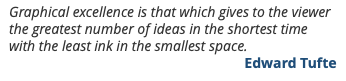
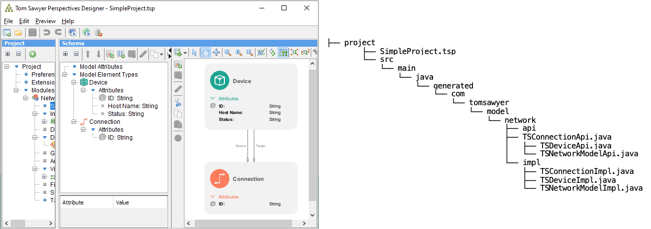
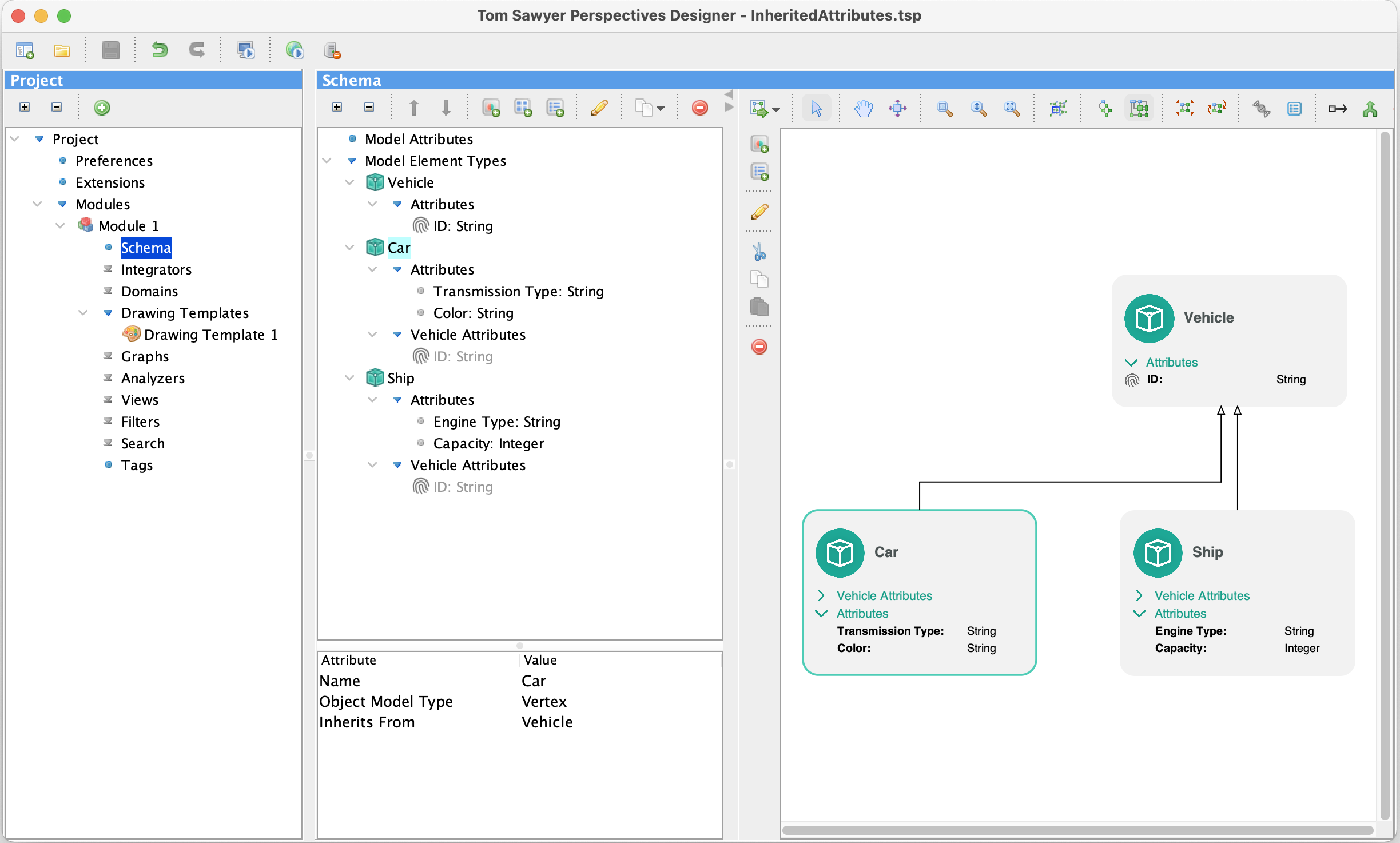
New graph model tools offer a more effective way of working with graph databases. With the change to a native graph in-memory model, editing tools have been improved to offer a more effective way of working with graph databases.
Development Upgrades in Perspectives 10.0
Previously, custom code was required to filter the attributes shown in the inspector view. In Perspectives 10.0, the Designer dynamically configures any filtering. With dynamic attribute inclusion, the attributes are automatically detected when you select one or more elements in another view and then included in the inspector view. This feature is useful if all attributes are not known at design time. The cell renderer, which controls how the value is displayed in the table cell, is automatically determined based on the value type. You can make the values editable with the new Dynamic Attributes Editable option.
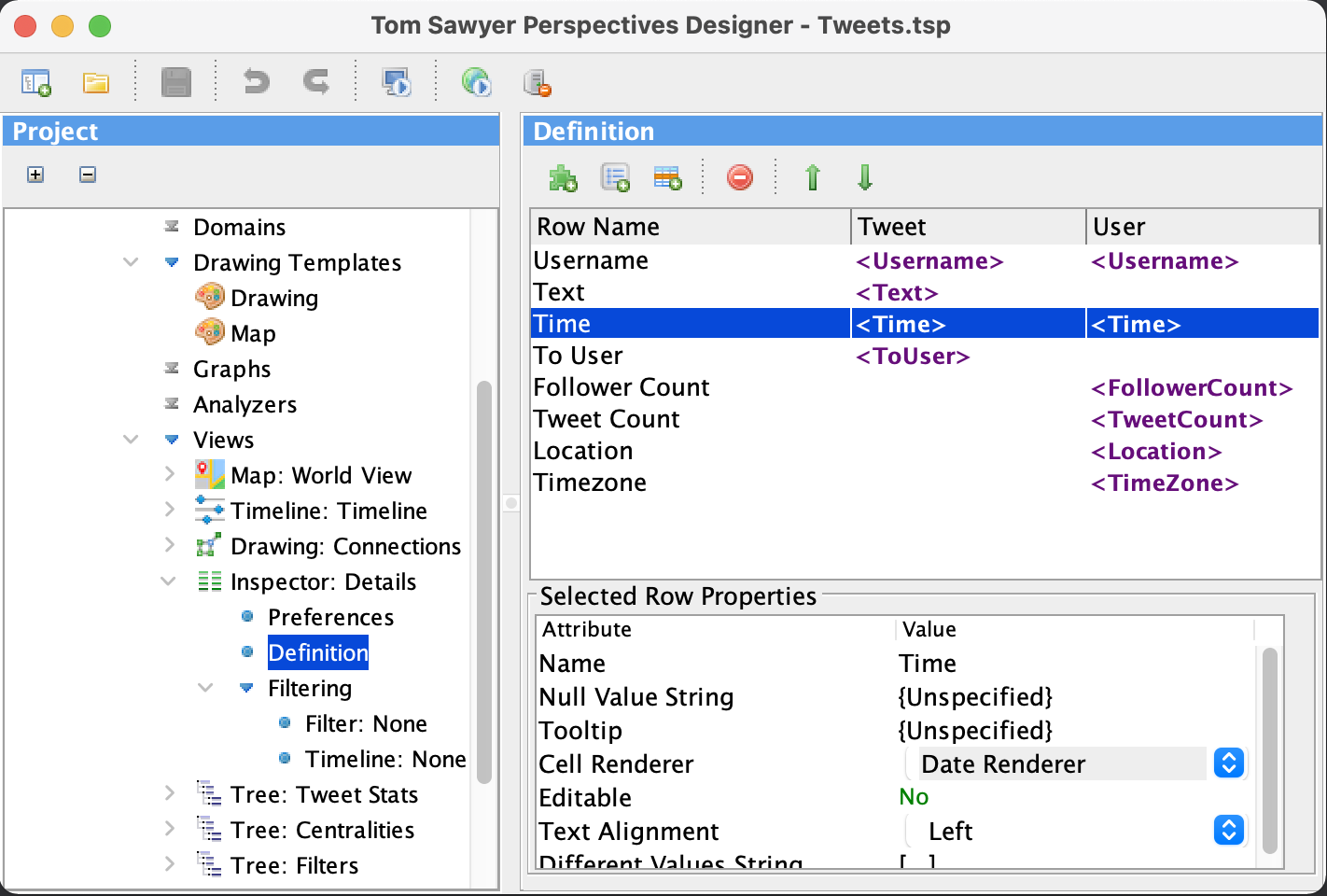
New REST services in Perspectives 10.0 offer developers a simpler learning curve and an easier way to transition from working with application data to application settings. REST, or Representational State Transfer, is the most common way for applications to communicate. Previously, TSModel was Java API only. Now, with a standardized REST web API, developers can transfer data much quicker and without the need for custom code.
The new REST view represents the model as a RESTful web service to improve interoperability between the server-side component of Perspectives and other Tom Sawyer Software or third-party components. It is useful for custom widgets and forms.
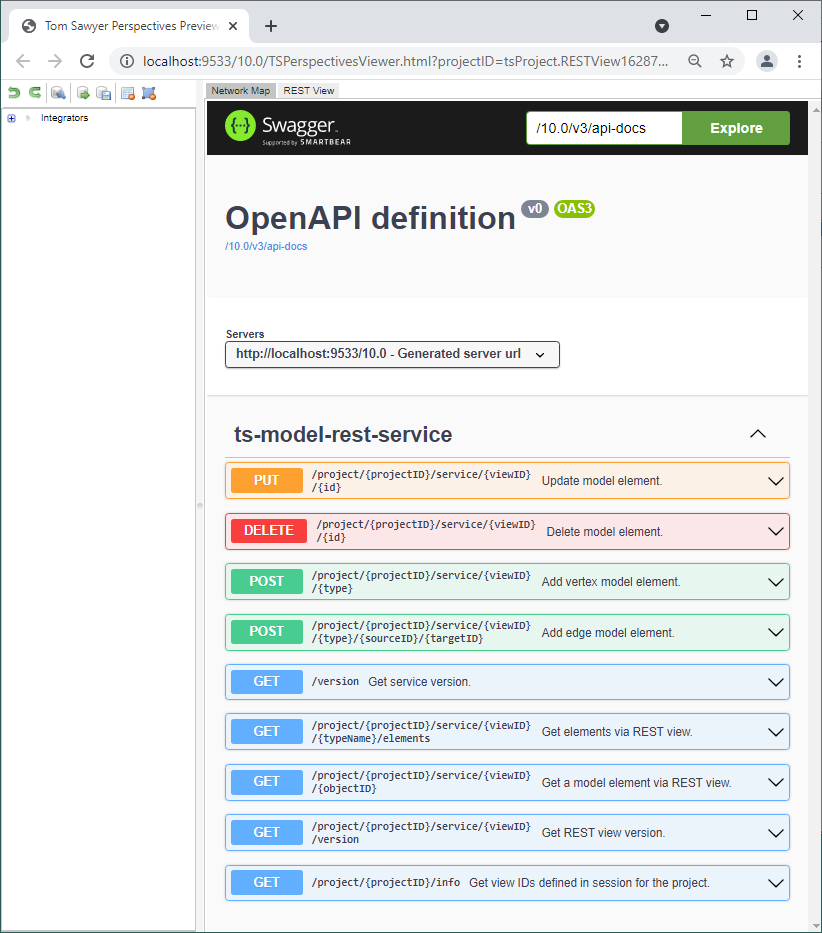
Upgrade to Perspectives 10.0 Now
Existing users can simply check their e-mail and use the provided link to access our Download Products page. After signing in, follow the prompts to download the latest version. You can find additional information in the Upgrading section of the documentation.
New users can request a free trial. You’ll receive our software and complete product documentation.
Enjoy! Reach out to us with any questions or feedback—we’re always happy to hear from you.
About the Author
Kristin Petersen is the Marketing Content Manager at Tom Sawyer Software. She has 17+ years of technical writing and editing experience in both the public and private sector, and transitioned into Marketing where she brings her strong technical background, writing experience, and creativity. She earned her Master of Science in Technical Communication from Drexel.

Submit a Comment