Announcing Tom Sawyer Perspectives Deployment on AWS Marketplace for Containers! It’s everything you’ve come to expect from Perspectives: the low-code graph and data visualization development platform, the integrated design and preview interface, and the extensive data analysis features. Now, you can deploy and monitor your Perspectives application using the reliable, secure AWS container architecture, and automatically scale based on user demand.
Use Containers to Deploy Perspectives Applications
Perspectives allows organizations to design custom graph visualization applications that help quickly and intuitively solve their big data problems. With over 30 built-in analysis algorithms, powerful layout styles, multiple data views, and advanced drawing capabilities, organizations can integrate, design, preview, and deploy their application quickly and successfully.
While traditional server-based deployment methods are still an option, DevOps users now have an easier way to manage their services through container orchestration.
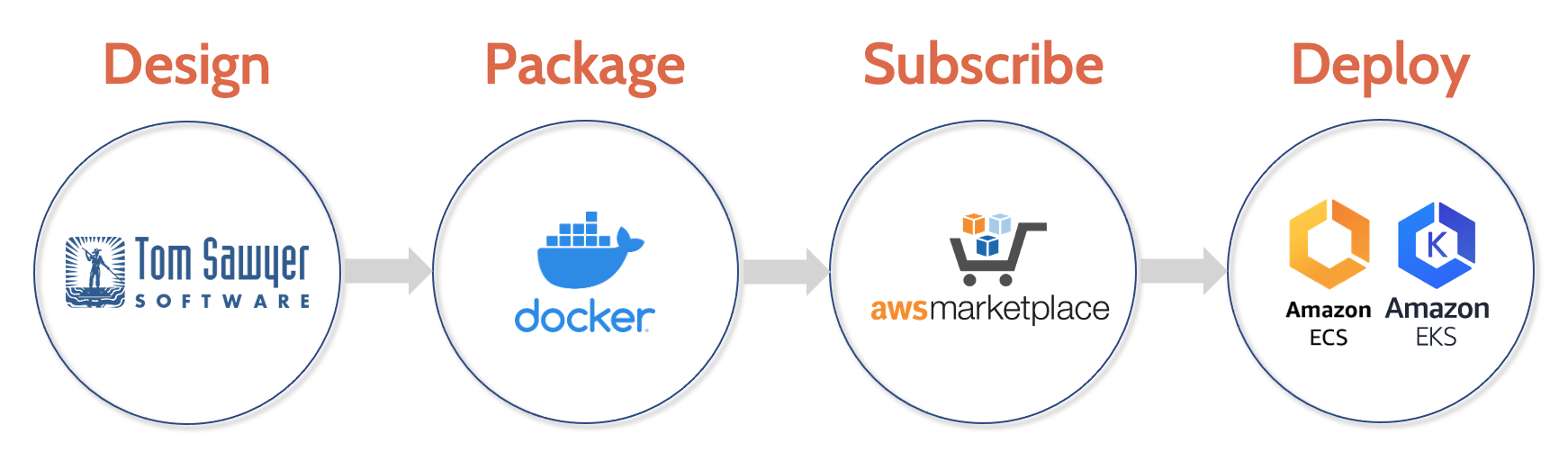
The use of containers inherently enables greater portability, security, scalability, and modularity. Individual services can be scaled efficiently based on demand. Perspectives application developers can follow a simple model using Docker and then easily deploy to the AWS cloud using managed services like Amazon Elastic Container Service (Amazon ECS), Amazon Elastic Kubernetes Service (Amazon EKS), and AWS Fargate.
AWS has built reliability, monitoring, and security into the container architecture, providing a state-of-the-art infrastructure for hosting your Perspectives application. The ability to spin up application services with your own configurations will not only simplify your development and test setup process but also make your production services easier to manage.
Effortlessly Scale Users
Gone are the days of estimating users and deployment licenses based on unknown metrics. When you deploy your Perspectives application on AWS Marketplace for Containers, simply set your autoscale policies and the system scales up or down to accommodate users as needed.
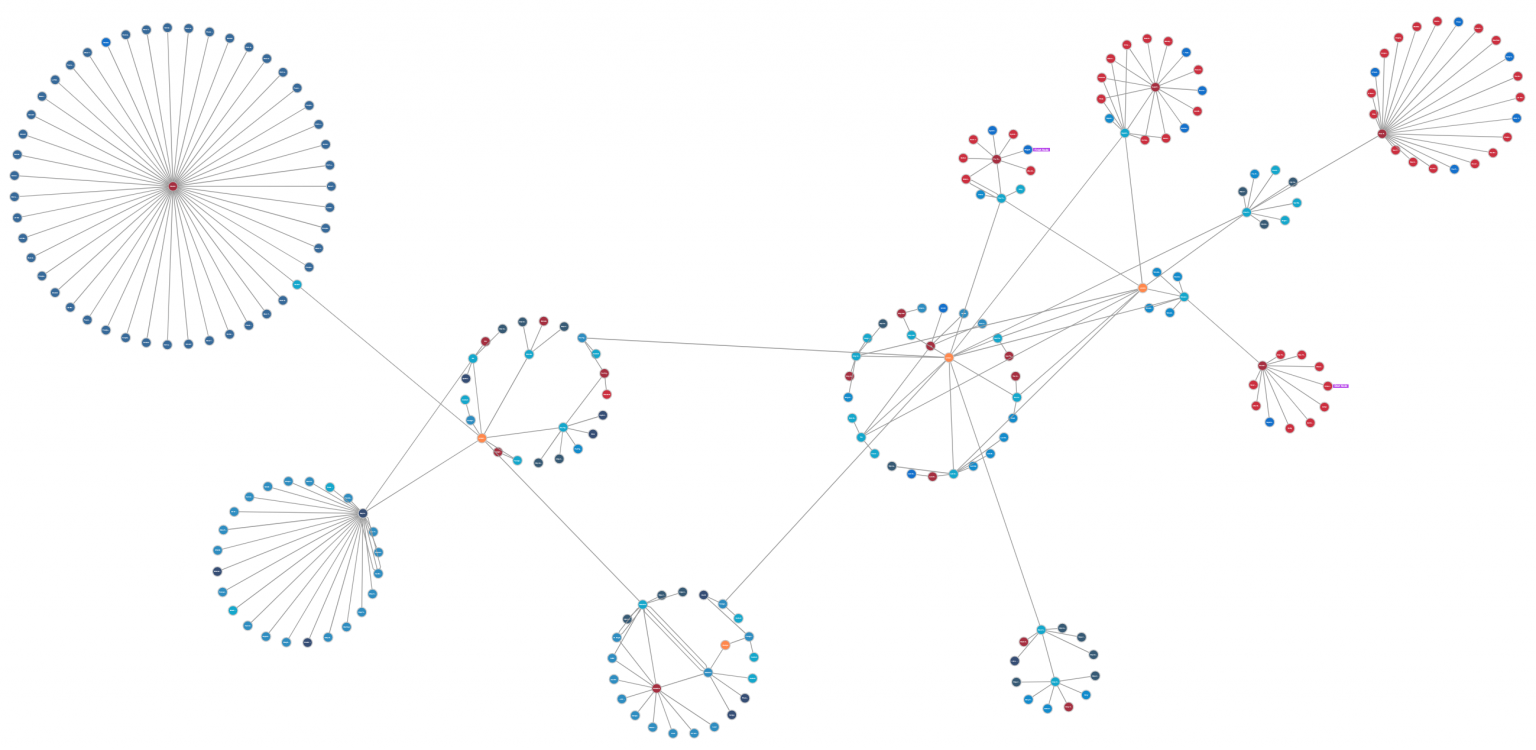
Does that mean less paperwork? Yes, it does! AWS users are billed directly through their AWS account, resulting in less overhead all around.
Additionally, the autoscaling feature means you no longer need to maintain a connection to any license server. Since there are no licenses in this deployment, it’s one less thing to worry about.
Get Started with AWS Marketplace for Containers
Ready to start? If you already have a development license for Perspectives and have started creating your custom application using our low-code platform, you are most of the way there, and can skip to Step 3. If you are new to Perspectives, we can’t wait to help you get started.
Step 1:
Contact Tom Sawyer Software (e-mail sales@tomsawyer.com or sign up here) to obtain your development toolkit and license.
Step 2:
Build your custom application using Tom Sawyer Perspectives. Follow the steps in the documentation to package for AWS deployment.
Step 3:
Click here to subscribe to Tom Sawyer Perspectives Deployment Container on AWS Marketplace and follow the instructions to launch.
To make it easy for AWS beginners, we provide a CloudFormation template to set up your supporting infrastructure. For experienced AWS system administrators who want to fit this new service into existing environments, we provide a sample template.
Docker and the Docker logo are trademarks or registered trademarks of Docker, Inc. in the United States and/or other countries. Docker, Inc. and other parties may also have trademark rights in other terms used herein.
About the Author
Corinne Koder is Product Development Director at Tom Sawyer Software. She is an experienced technical leader of people, projects, technologies, and teams with proven success in remote team management. She has 20+ years experience building software, currently focused on IT and cloud services. She is a multi-level communicator, strategic in vision, while practical in nature. Her passion is to mobilize teams efficiently to do awesome things!

Submit a Comment